Email Signatures
Your email signature should be treated like other forms of official university communication. For clarity and consistency, the following email signature format is recommended for university employees.
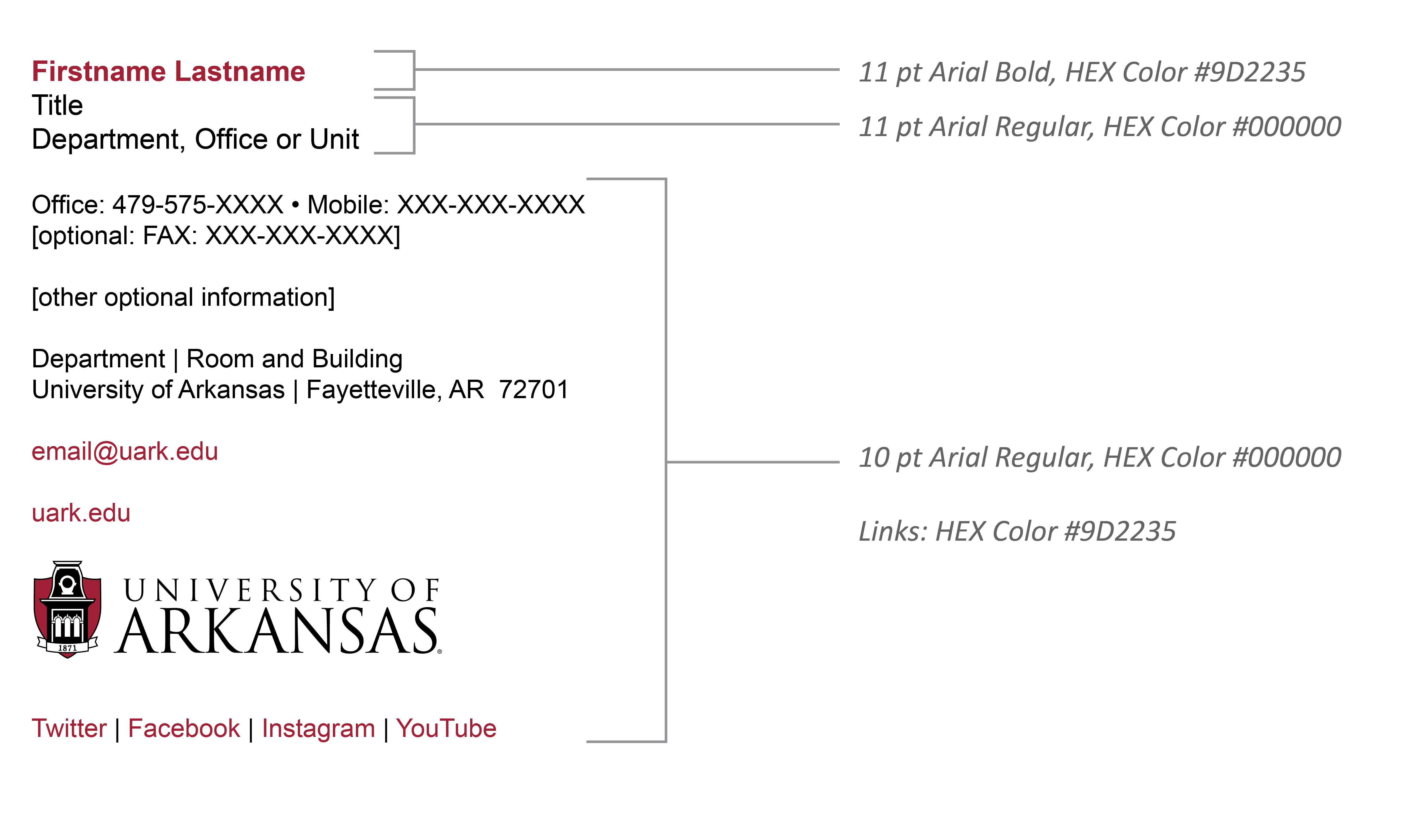
Copy, Personalize and Use
Copy this template (from Firstname through YouTube) and paste into the signature preferences pane of your Outlook client, then replace the generic information with your own. The recommended default font is Arial.
Step by step instructions are available for Windows and Mac clients.
Firstname Lastname
Title
Department, Office or Unit
[optional college, school or division information]
Office: 479-575-XXXX | Mobile: XXX-XXX-XXXX
[optional: FAX: 479-575-xxxx]
[other optional information]
Department | Room and Building
University of Arkansas | Fayetteville, AR 72701


Twitter | Facebook | Instagram | YouTube
Samples
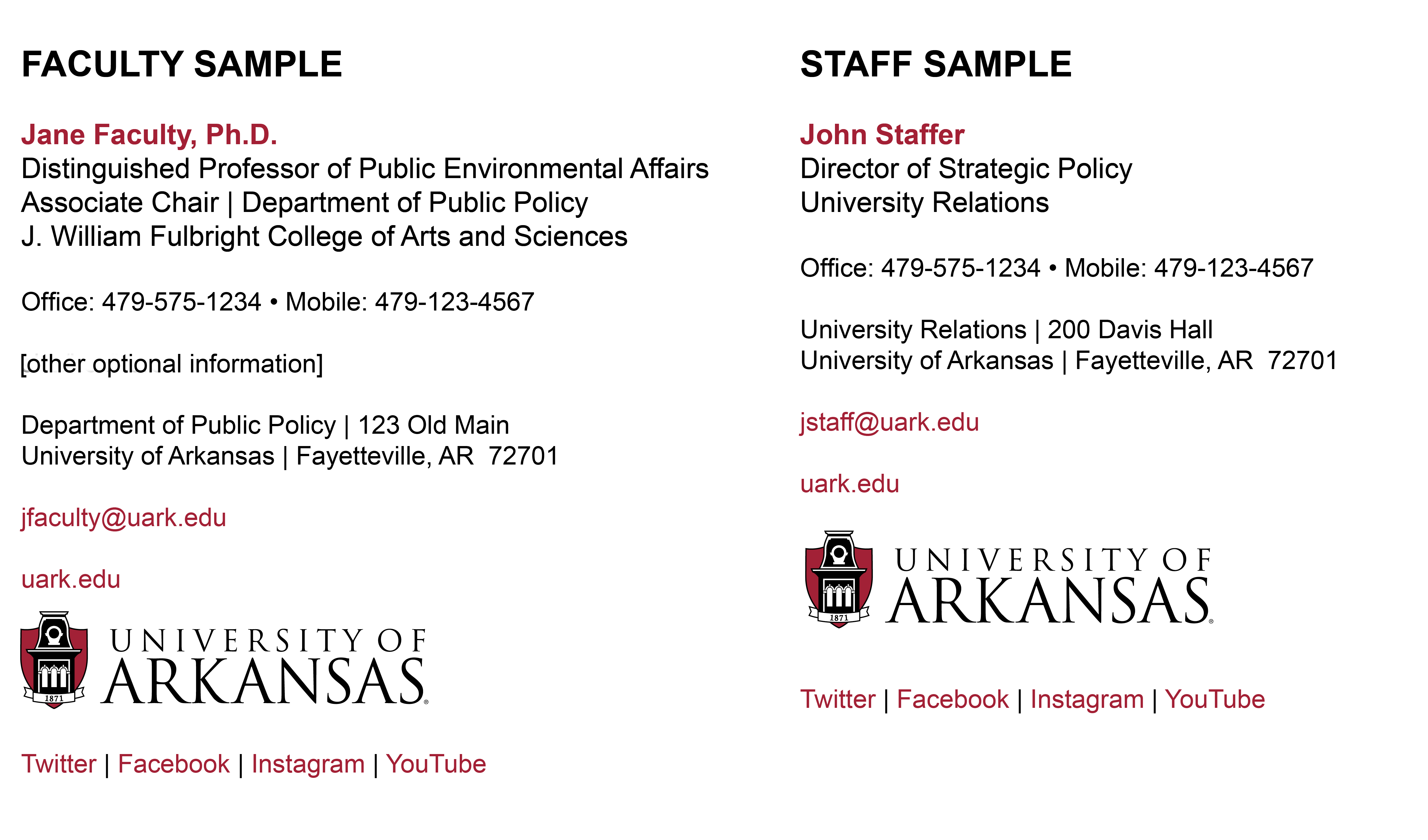
Guidelines
Make sure your contact information is consistent, accessible and easy to read.
- Copy, paste and use the recommended template for email signatures.
- If your template requires alterations including the addition of optional contact information,
always use:
- Arial (or similar non-serif font if Arial is unavailable)
- 10-12 point font size
- Recommended colors, layout and formatting
- Be concise. Include only contact information. This is especially helpful to those reading on mobile devices.
- Additions indicating that the email content is private or confidential should be avoided. While specific exemptions may apply in some instances, university emails are public records subject to the Arkansas Freedom of Information Act.
- Email signatures should not be created as single images because they are inaccessible and violate the guidelines of the Americans with Disabilities Act.
- Try to avoid the use of images. When needed, make images more accessible by adding descriptive ALT tags (alternative text) to each image.